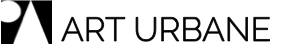SUGGESTED READING: 4 Creative Skills You Must Have to Dominate Polyvore
Quick Polyvore Facts
- 20 Million unique visitors per month
- Largest average basket size is $383 (this is higher than Facebook & Pinterest)
- Average $78K household income of users
- 40% of users visit Polyvore to Shop
- 20% of all social commerce comes from Polyvore
Get Started on Polyvore
1. First, create an account on Polyvore - it's all free.
2. Use your Art Urbane's Store URL as your website URL
3. Download the Clipper Tool, and clip your creative products from your store to Polyvore.
Grow on Polyvore
4. Create and publish sets or creative boards, like the below, by clicking the button in the top right corner.

Then select, "My Items" to drag & drop your products onto the collage board. The sky is the limit!

5. Next, browse, comment, like and follow other Polyvore accounts.
6. If you have a board that you're practically proud of, email it to us. -> CreativeTeam@ArtUrbane.com. We'd love to publish it!
CONSISTENCY IS EVERYTHING. CREATE A ROUTINE AND HAVE FUN!
- Our Story
- Become A Creative Entrepreneur
- Sell Your Work on Art Urbane
- Social Media Stream
- Contact Us
- Creative Conscious Collective
Sign up to get the latest on sales, new releases and more …
© 2024 Art Urbane.